表題の通り、Android の Chrome で、増えたブックマークをフォルダ整理する方法。
簡単にできるとタカをくくって、「ブックマーク」画面の何もないところを押したり、「...」を押したりといろいろやってみたものの、どうやってもフォルダを作ることができない。で、おとなしく調べてみたところ、以下のページを発見。 総合してなんとなく分かったことを、やってみたのがこちら。
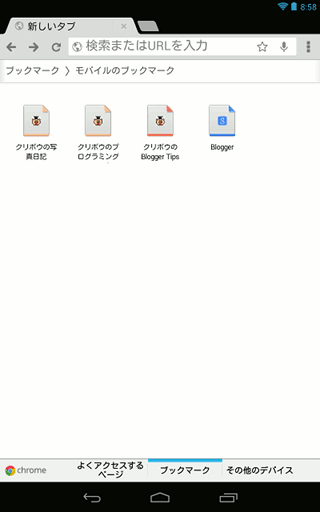
スクリーンショットを見れば一目瞭然だと思うけど、とりあえず説明。Chrome 起動後「...」 → 「ブックマーク」でブックマークの画面を開いて、
- ブックマークを長押しする。
- 「ブックマークを編集」をタップ。
- 「保存先フォルダ」の項目をタップ。
- 「新しいフォルダ」ボタンをタップ。
- フォルダの「名前」を入れて「保存」。
- 「OK」 → 「保存」と進む。

This is what I need right now! Than you for sharing, this is very helpful. Keep it up!
ReplyDeleteFlooring Installation Providence RI