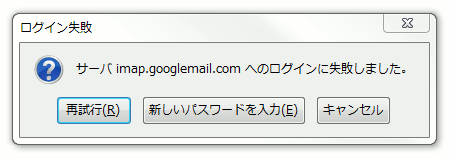
サーバ imap.googlemail.com へのログインに失敗しました。なんでかなーと調べてみたところ、Google のアカウントに設定している二段階認証プロセスが原因だと判明。
2 段階認証プロセスに登録すると、通常は確認コードが届きます。ただし、これらのコードは iPhone や iPad の Gmail、Thunderbird、Outlook など、一部のアプリや端末では動作しません。代わりに、そうしたアプリや端末を使用して Google アカウントに最初にログインする際に、アプリ パスワードを生成して入力することでアプリや端末を認証する必要があります。ふむふむ。下のページからアプリ用のパスワードを生成して、プログラム(この場合だと Thunderbird)で Gmail のパスワードとして登録すればいいわけね。
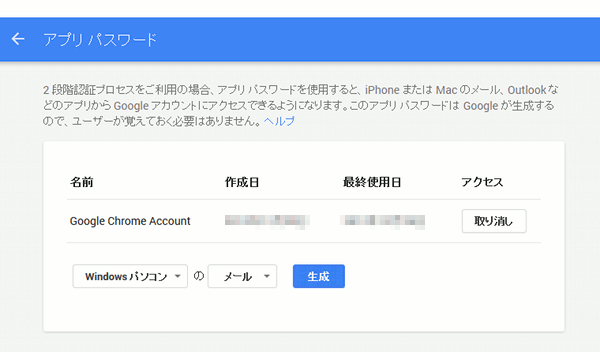
分かればなんてことないことでも、はまるとなかなか抜け出せない。なんでもそうなんだろうけど。

If you are wondering how to Grow My Grade, you are just a click away from awesome learning documents like Test Bank For Campbell Biology 11th Edition make the best deals on test banks and solution manuals right now with our assistance.
ReplyDeleteGetting Textbook Answers is a tedious task without proper guidance. Find perfectly indexed English Textbook Solutions only at ScholarOn and enhance every study session.
ReplyDeleteLooking for the best study guides online? We offer Test Bank For Pharmacology An Introduction 7th Edition at the lowest prices. Download instantly and improve your grades today.
ReplyDeleteIf you are looking for Finance Answers for your college homework, look no further. Scholaron provides the best solutions for college homework.
ReplyDeleteI'm so thankful I've never encountered this kind of problem. But, thanks for sharing! truckparts
ReplyDeleteThe process of chatting is also a process of robot learning. As the number of communications increases, robots and futanari sex doll become more familiar and understand each other.
ReplyDelete