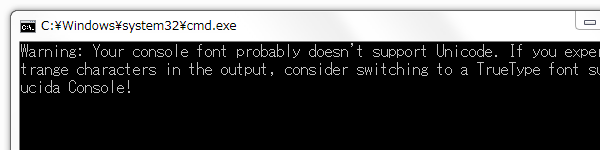
Warning: Your console font probably doesn't support Unicode. If you experience strange characters in the output, consider switching to a TrueType font such as Lucida Console!「コマンドプロンプトのフォントがユニコードをサポートしてないから、TrueType フォントに変えた方がいいかもよ!」とか言われてるので、お言葉通り、コマンドプロンプトのプロパティを開いて「フォント」タブから「MS ゴシック」を選択。
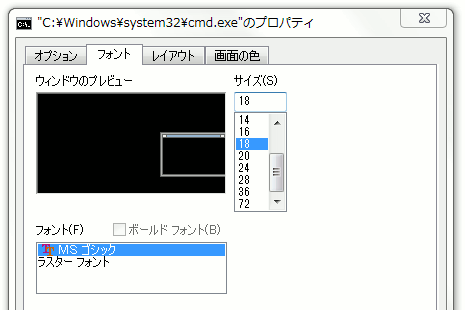
で、警告が出なくなったと。
多分だれも迷わないとは思うけど、まぁひとりごとということで。ぶつぶつ…。

使いました!ありがとうございます。
ReplyDeleteどういたしましてです。
Delete記事がお役に立ったようでうれしいです。
迷ったりして…
ReplyDeleteありがとうございました!!